Musicians Use Technology
Saxophones, as well as most instruments are pretty low tech. To play the saxophone, one simply applies sufficient air over a reed placed closely parallel to a base, causing the material to vibrate. That's how the sound is started, anyway- pretty low tech. However, there is a time where things will get a little more advanced, technologically. At a point, you'll want to record yourself playing. If you play the saxophone (which will be my example instrument for reasons that will become clear soon), this task will be difficult.
To mic a saxophone is a challenging thing because you'll require a wide enough diaphragm mic in order to reduce cut-outs and gain issues. If you don't get a wide diaphragm microphone, then the resulting playback will be far less than desirable. Unfortunately, mics are generally pretty pricey, but I can tell you about at least one mic that has worked for my own recording (or at least pretty darn well, considering the price).
The Blue Yeti Pro by Blue Microphones is a USB mic that has professional quality recording and easy to use functions. My previous post on blues scales had a recording which I made with the help of my friend's Blue Yeti microphone. I found that when the gain is all the way down on the gain dial on the back of the mic, and it was set to omnidirectional, the microphone really picked up the saxophone, and- what's more, it played back my sax with surprising clarity. There is another version that looks identical, but isn't the "Pro" version. Both mics are good, but I have more experience with the Pro. Both of these mics are inexpensive, all things considered. The Blue Yeti Pro goes for around the $250 range, while the Blue Yeti goes for around the $150 range. The mic has that classic look, and features multiple settings depending on the desired function. USB makes it extremely portable; you can plug it into any computer or laptop and start recording, although it helps to have some audio software.
 |
| Blue Yeti Pro + Blue Yeti |
When it comes to software, things can never really be inexpensive. While most Mac products come with Garage Band (free), it is software that I don't recommend to people who want more serious music editing abilities. For simple recording and manipulation of music, Garage Band is fairly user friendly. I'll also admit I love the presets- one of which includes "Solo Sax", making it sound as if I were on stage when I play around with it. But again, for the more serious music editors and recorders, I have some other products I can recommend- for both Mac and PC users.
Macs have the privilege of being able to use Pro Tools 10: an amazing music editing software that can really do it all. I don't have that much experience with it, but I completely recommend it to any Mac users that need great software. Be warned though: the Pro Tools 10 is pretty expensive, like all solid software of this kind, so you need to be pretty serious about making the investment. Pro Tools 10 is priced at around $500-$600. While it may be used on PC, there are other products I would recommend to those users.
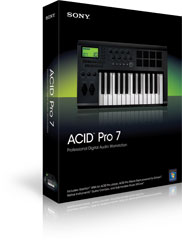 |
| Acid Pro 7 |
One piece of software I've used quite a lot is called Sony Acid Pro 6, but there is a more up-to-date version, seven. Acid Pro can be hard to learn to use at first, but I was lucky enough to learn via high school. On your own, it would help to watch some guiding videos, which I'm sure the product comes with, as well as (of course) playing around and experimenting with it a lot. Acid pro lets you do a whole lot of things to your audio. You can do basic things such as cut and rearrange, as well as dub pieces with a lot of ease. There are also options to do far more advanced things, involving EQ, presets and MIDI. Sony Acid Pro 7 is $300.
There is one more thing to add to all of this that is very important. The software previously stated is very complicated, and therefor takes up a ton of space on the computer. In short- the software is huge. In fact, once you get recording and saving your work, your uncondensed audio files will add up and take up massive amounts of space. It is because of this that I remind everyone that there is one more technological investment you need to consider: the computer. I'll focus on laptops, as those are mobile (I'm assuming here that anything you learn now about laptops, you'll simply apply to home computers- which just have more power). In fact, I wont so much go into brands and types. I'll give you universal stats- stats that apply both to Macs and PCs as well as any other brand you can think of.
First off, do not ever get a notebook, an atom, or any other small computer. Small laptops are meant for social networking, chatting, writing or documenting, watching videos, listening to music, and so on. Larger laptops are meant for large file editing, such as video editing, music editing, and even photo working. I've been told by a pro in the field that people who are business pros- who spend their day writing on word processors or PowerPoint or the such -they try and buy the huge powerhouse editing computers. It's a waste of money. Because it's big, they feel that they need to get it. But this isn't true.
If you're serious about getting down to the important music editing work, you need something with at least four to six gigabytes of RAM. Also, you should aim for the 700 gigabyte region for storage space/disk space. This is for storing those huge files. Like Intel? Go for the i7, for sure.
Here's a big point: there are some laptops that have these stats, are exactly the same, but one is about two or so inches wider. Sometimes this small difference will cause a hundred dollar or higher rift between them. You're editing music, not videos, so don't pay too much for a huge screen (unless it's what you know you need). My dream computer, thinking only logically, with all of these things (only with a terabyte, not 720 gigabytes) cost around a thousand dollars. Don't be put off though; you need to think of this as what it is: an investment. Just be sure to invest intelligently, and do your research.

No comments:
Post a Comment